I have noticed that Sue's idea in her book about using a label maker to make things for our workboxes has been somewhat ignored. I have found this to be a great tool. I have two children who struggle with fine motor issues so writing a lot can be frustrating for them. My older son has been able to through years of hard work, master cursive but it is still very strenous for him. We have used a lot of typing with him but he definately prefers hands-on materials. We already had a label maker in our house when I was introduced to the Workbox system because my husband uses it for work. However, they are not very expensive and can be used for many other things. We have a P-Touch and it sells for around $40 on Amazon. http://www.amazon.com/Brother-PT-1880-Advanced-Deluxe-Labeler/dp/B000JVHH9W/ref=sr_1_18?ie=UTF8&s=office-products&qid=1243435250&sr=1-18
You can get a cheaper model though. Here is a picture of ours.
 What I like to do is take a picture of what we are working on (usually from the internet) and then use Microsoft Word to make it into a worksheet. I then run it through the laminator and print out the labels for the words that go with the sheet. I store the labels in a ziploc and paper clip it to the worksheet. This way they can be easily put into workboxes. Labels can be purchased in cartridges and you can get sticky back or magnetic or I believe some other forms. I get the sticky back ones but we leave the backing on so they can be used over and over.
What I like to do is take a picture of what we are working on (usually from the internet) and then use Microsoft Word to make it into a worksheet. I then run it through the laminator and print out the labels for the words that go with the sheet. I store the labels in a ziploc and paper clip it to the worksheet. This way they can be easily put into workboxes. Labels can be purchased in cartridges and you can get sticky back or magnetic or I believe some other forms. I get the sticky back ones but we leave the backing on so they can be used over and over.
Here are a couple examples of what we have used in the past. The first is one for reviewing the bones in the body.


This next one is the meanings protrayed in the presidential seal.


Right now we are learning about chess. I am going to make one with pictures of the different chess pieces and then make labels for their names and what direction they can move in. I encourage you to try some. They make for fast review and are a nice break from regular worksheets.







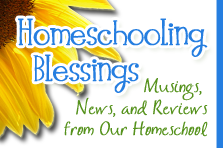







1 comment:
Thanks for posting about the label maker. I had forgot that part of Sue's book. I don't have a label maker, but I suppose I could print out words in and throw some contact paper over them and it would have the same effect. Thanks for sharing.
Post a Comment